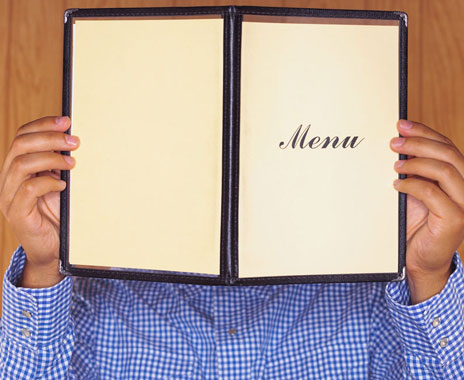Enterprise systems are more advanced than ever. Not only do they provide vital business information, but they can also make maintaining a consistent menu database across the brand easier than it’s ever been. Long gone are the days of connecting to each restaurant individually, adding menu items, and having stores fax sales and product mix reports back to the office. In order to keep up with the changing landscape of POS design and functionality, the menu maintenance mentality has to evolve as well.
The advent of the enterprise system has forced changes to the traditional process of menu maintenance. More advanced thought is required. A single menu item may behave differently depending on the store or group of stores it belongs to and creating multiple versions of the item to account for these behavioral differences defeats the purpose of an enterprise system.
If menu maintenance best practices have not been established and incorporated into the design and maintenance of the menu, report consolidation often turns into a time consuming and frustrating task. With little time spent upfront, the pitfalls that come with poor planning can easily be avoided. As the information from the stores flow upward into the enterprise systems, the bridge needs to be solidly in place.
Here are some tips for more effective menu planning.
1. Planning
Traditional menu planning now shifts from designing a database, to satisfying individual store needs, to designing for the larger needs of the brand. However, it is still imperative to view each store individually and recognize the unique way each uses the POS. There are a number of factors that contribute to the group creation. The knowledge of what to look for in planning often depends on help from those in the field (district managers, area coaches and supervisors, cashiers).
Does one store differ in menu flow from another? Are there regional menu distinctions? How does the database change when kitchen printers and video monitors are part of the order entry and work flow? By gathering this information from the field, groups of stores with similar properties will begin to emerge. These groups then provide the building blocks for the enterprise structure.
2. Data Entry
Once the different store groups have been created, the task of data entry can begin. If the enterprise system allows adjustments and additions at the group level, be careful not to fall into this common trap. Falling into old habits of individual store programming needs to be avoided at all costs. In order to retain consistency in the data, all initial programming should be done at the highest tier available and pushed downward. A single item deployed to all stores is the key to any enterprise database. Technology partners and enterprise reports rely on mapping to a single menu item from the system. When duplicates are created, the data becomes unreliable and difficult to consolidate.
All enterprise systems contain a hierarchy structure. With the main items in place at the enterprise level and groups created, navigate to the different groups to make adjustments. Once the item’s behavior is modified, all stores assigned to the particular group will receive the change.
3. Lab Testing
All menu adjustments, big or small, require testing and validation before launching to stores. Create a lab location and test environment. Map the lab to the different store groups and test each menu variation accordingly. Lab testing should also include enterprise report validation and be sure that the information from the lab is populating reports accurately.
4. Communication
When a change is ready to be launched to pilot, the ease with which it is implemented at the store level depends on the level of preparedness of the local staff. Depending on the preferred method of choice this can be accomplished in many ways, from a memo containing details of the change, to a quick and easy user’s guide. Whatever method of communication chosen, there must be a tool provided to the end-users. Most POS users are savvy enough to look at the brief update and educate themselves on the changes. However, if this information is not provided, it could result in email and phone calls from stores.
5. Pilot
Pushing menu changes to the designated pilot stores will reveal the ultimate results. Do the changes satisfy the requirements with ease and efficiency? Do the changes produce the data output expected at the enterprise level? Can further improvements be made at this point? A pilot store may be able to provide more insight into their POS experience. Staff may be able to suggest a slight tweak or adjustment for either improved speed of service or to accommodate modifications. Take the expertise of the user into consideration and work to incorporate these suggestions, if possible. Making POS order entry as simple as possible for the restaurant staff, while still maintaining enterprise integrity is challenging but not impossible. The foundation of the enterprise has already been built, making slight adjustments to items within store groups is no longer a difficult endeavor.
6. Go Live
A successful menu launch takes planning, hard work, creative design, validation, interaction, and training. Only after these phases have been completed can menu changes be deployed throughout the brand with confidence.
The POS landscape has changed for the better and will continue to change with developing technology. Menu maintenance has become increasingly more important as more partners work with the data that stores are able to generate. Providing clean and accurate information to customers is of the utmost importance.
Establishing a proven menu maintenance solution that can be replicated is critical in maintaining a successful enterprise system. In the evolving world of POS, building best practices for enterprise menu maintenance is helping to build success for the brand.